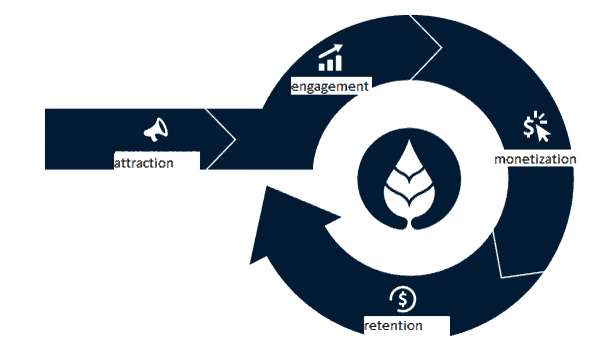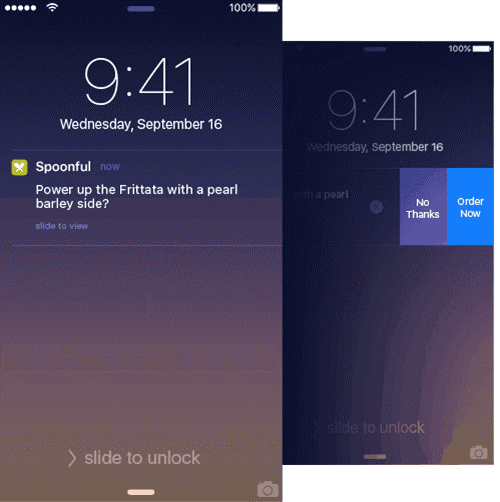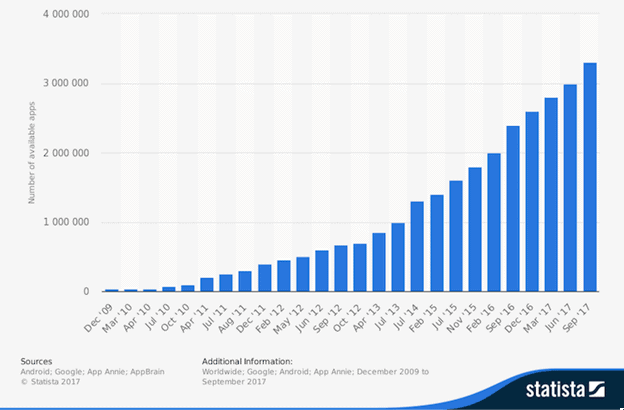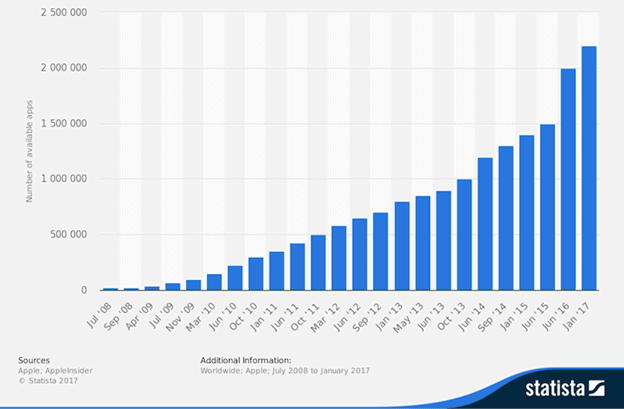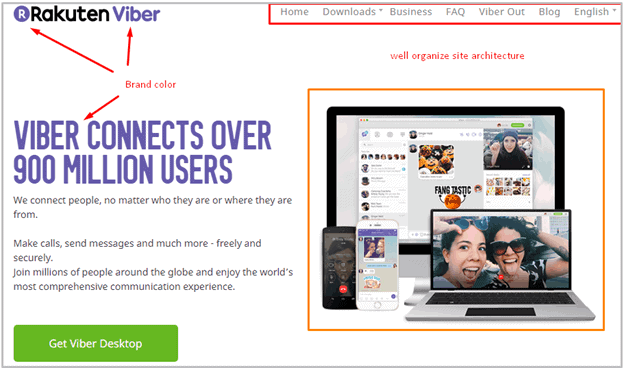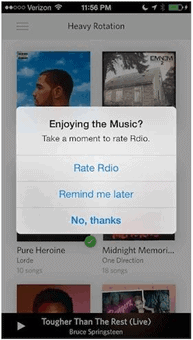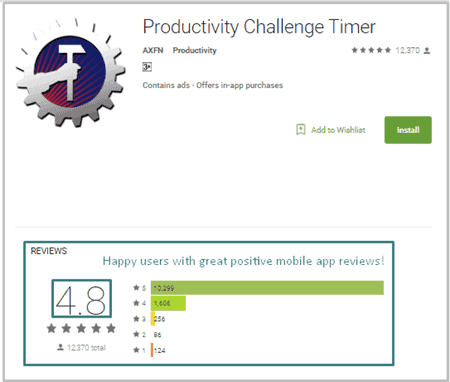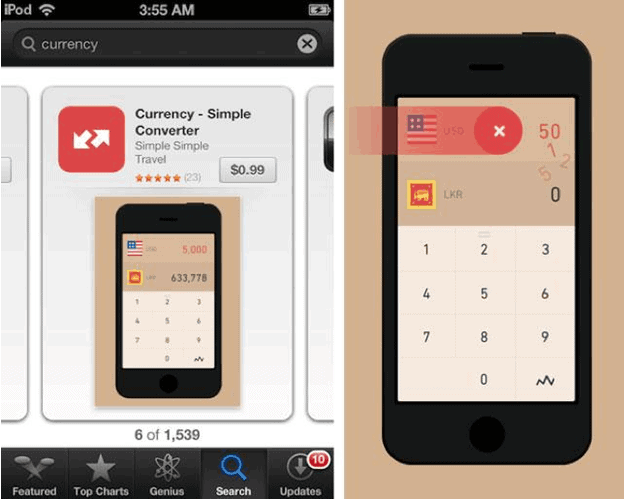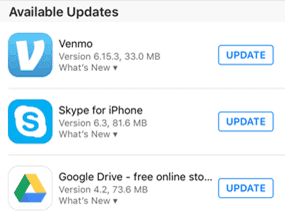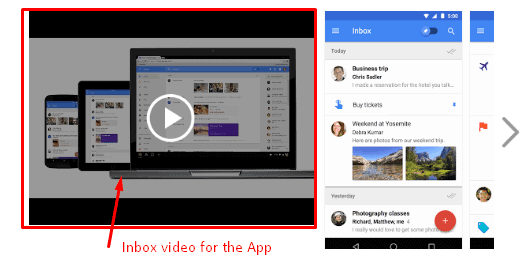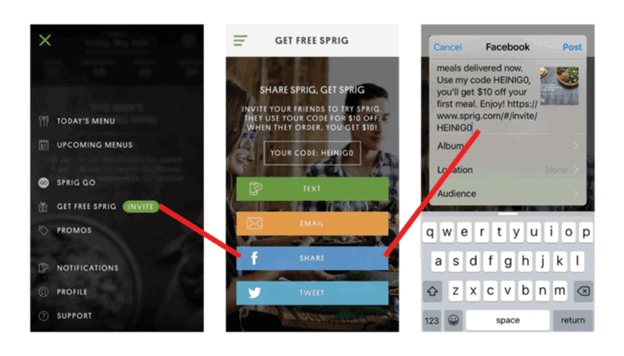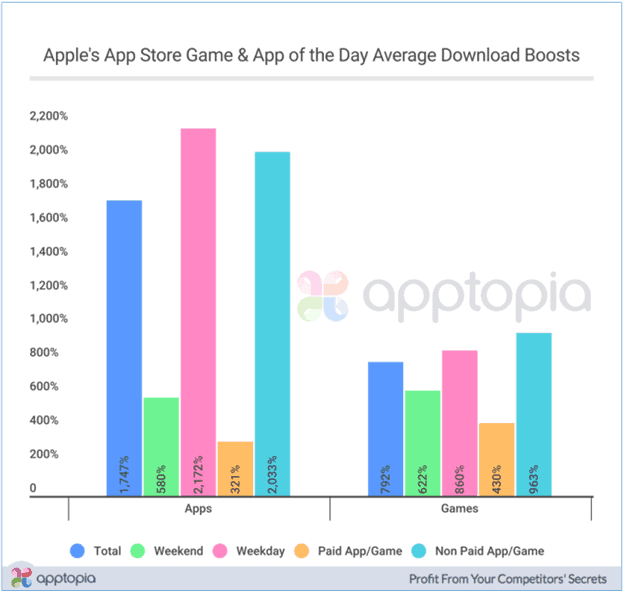This post gives you a detailed (in-depth) guide to app store optimization (ASO) with proven actionable strategies that help app developers and marketers to boost their apps discovery, downloads and ranking on major app stores (Google Play Store and Apple App Store).
We’ll begin by introducing the essence of ASO, how to effectively do it and the benefit you get for your app purchase and visibility.
Mobile usage is ever increasing with the breakthrough in smartphone technology. Many people are shifting from using desktops to more comfortable and easy to manage smartphones apps. This outlook has led many app developers to focus their developments to design mobile apps to solve their users’ needs based on their categories.
Why are mobile apps exploding in popularity?
The three reasons lie in the fact that:
- Many apps complement the web very well as they offer many advantages and enhanced functionality
- Mobile apps strengthened your business branding by offering unique value to the customer, unlike the web-based brands.
- Mobile apps strengthened user usage and facilitate effective communication between the customer and the business.
- Apps designed for mobile tends to bridge the gap between desktops and mobile devices since many people aren’t comfortable using the desktops as they are bulky, not portable and power intensive than a mobile device. This gives mobile devices a perfect match for developing apps that serve their needs.
- And much more.
With those numerous advantages, it’s almost difficult to get your mobile app visible in app store search due to a lot of competition and poor app store optimization. To overcome this challenge, app developers and marketers need to devise an effective approach to make their apps visible on app store search.
Statistics recorded as of March 2017 (almost a year ago, as of writing), state that there are more than 2.2 million apps in the Apple App Store and 2.8 million apps available in Google Play. You can see how hard it is to make your app visible with such massive app competition. How can you stand out from your competitors?
This guide explains every app store optimization (ASO) and how to effectively optimize your mobile app’s discovery, downloads and ranking.
What is App Store Optimization (ASO)?
App Store Optimization (ASO) is the process (technique, strategy or tactics) of optimizing mobile apps for achieving a higher rank in the app store search results (based on search algorithms) and top charts rankings. App store optimization (ASO) is also referred to as App Store SEO, App Search Optimization, and Mobile App SEO. Its techniques aren’t far from search engine optimization (SEO) you would do for websites but it’s limited to app store search only.
Once you master the strategies for ASO, your app visibility and download will begin to soar up. It’s the most cost-effective method most app developers use to get more downloads and push your app higher on the store charts. If you don’t have a budget to run for your mobile app downloads, ASO proves to be the only free organic strategy that you can focus on to increase your app visibility, rankings, and downloads within a short period of time.
How to do App Store Optimization?
App Store Optimization (ASO) is much like SEO for websites. In order to gain visibility for what you’re optimizing, you need to focus your attention to learn how search engines work. In our case, ASO is strictly tailored for mobile app store search (taking visibility, rankings, ratings & reviews, and downloads into account).
We’ll begin step by step from the very basic (important) to core strategies until you grasp all the effective ASO strategies you can apply when optimizing your mobile apps.
Step 1: App Store Keywords
Just like you would do when optimizing your web copy with the right keywords, ASO also has the same when it comes to optimizing your mobile apps. This is the basic and most important since app store search engines use it to rank and display your app to users according to their search intent. And the good news? Most users use it to search for a particular app!
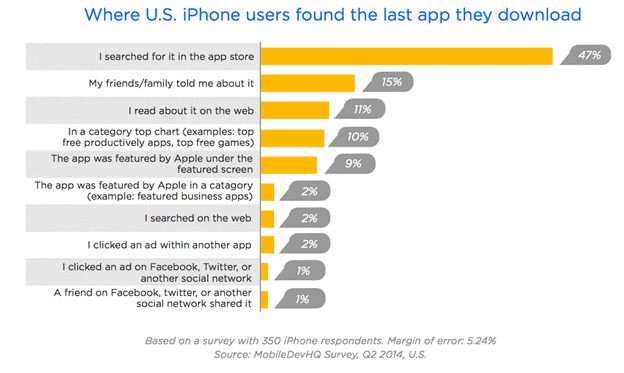
The choice of keywords is important to your app ranking. Start your app store optimization with the right app keywords. To bring this clearly to your understanding, I’ll break it up into the following steps from finding the right app store keywords to optimizing your app keywords.
- Generate the right app store keywords
What terms do your users search in order for your app to pop up in search results? To make your app visible, you need to come up with the right keywords primarily related to your app and use those keywords heavily (avoiding keyword stuffing) in your app page.
Why?
Most of people use app store search to find the apps they need. They begin this with a search for the apps with their search terms (intent) and install the one that contains such keywords and has better ratings and is highly ranked. A research study shows that on average, 63% of app store users who download and use apps do so by search and browsing the app store with their search intent keywords.
That tells you how valuable keywords are when targeting organic search for more downloads.
To generate the best app store keywords, try to come up with at least 50 app store keywords with the help of app store keyword tools to guide you through the hunt for quality key terms (keywords).
Leverage the power of the following free keyword ideas tools:
- Keyword Suggestions (only for iOS mobile app developers) by Meatti. This is the most simple but informative keyword suggestion and analysis tool that check the overall ASO compliance of your app. Do your app meets all the ASO essential requirements for ranking, visibility, and downloads. This tool pools all the full report of your mobile app and shows you which fields you optimize correctly and those that need improvements. The details range from your mobile app store profile, keywords, graphics & previews, ratings & reviews, language & conversion to pricing & compatibility.
- Ubersuggest: This is another Keyword Suggestions tool by Neil Patel. Ubersuggest isn’t for mobile app store alone but it a general tool for generating and analyzing your target keywords for your mobile optimization and competitive intelligence. With this tool, you can easily find the best keywords for your app.
- OneLook Reverse Dictionary:
- io: Allows you to find popular app store keywords by country and language.
How else do you generate your app store keyword ideas? – App Store Review Keywords -It’s by paying attention to what terms users using to review your app. App Store search engine uses the users’ reviews to look for users search terms in a search query. You’ll be surprised to find how effective this concept works since you’ll get a lot of keywords related to your app and ideal for adding them to your ASO require fields.
Use tools like Meatti (an AI-based ASO platform) which uses review analysis technique to identify keywords from the app reviews- it helps you identify what your valuable app users like and what they don’t like about your app among other app store optimization report you get for your apps using AI.
Now that you’ve known how to generate keyword ideas using the above methods, let’s dive into the next step on how to optimize your app store keywords effectively.
- Optimize Your App Store Keywords
You now have some set of keywords you consider adding to your app store optimization. But do all the researched keywords worth your app optimization? Definitely, there are some that are highly competitive, relevant, popular, and traffic-driven while others are less poplar etc.
With those keywords, you’ll need to develop a strategy to filter and select the best keywords that effectively describes your app. By using the beforementioned ASO tool for keyword suggestion, I’ll strongly agree that the tool helps you with your app store keywords popularities (or search traffic) as well its difficulties (or chances).
In simple terms;
There are some considerations to make when filtering your app keywords with optimization strategy.
The first goes to new app entering the app store. If your app falls into this category, choose the app keywords with low difficulty but have reasonable popularity. Why? It helps your app with the initial popularity which is the best way to grow your app in the app store.
You aren’t restricted from changing your app keywords. When you’ve gained an initial momentum, it’s time to change your earlier keywords with high-quality app store keywords with higher popularity and reasonable difficulty. The main point here is to find the best app keywords that are most relevant to your app name & category and try to balance it for traffic, ranking, and difficulty in order to penetrate through your app competition.
- Long-tail App Store Keywords
As for SEO (search engine optimization), long-tail keywords play a major role in boosting your web copy in SERPs. This too applies to app store long-tail keywords- it helps you App store optimization to outrank the competition. You outrank your competitors by utilizing keyword phrases that less competitive but have high chance to drive high traffic.
Having tested everything from finding the right keyword and optimizing quality keywords for your app, it’s time to retire the less performing (poor) app store keywords that have less ranking. Replace it with the best, quality app keywords that have the ability to boost your app ranking and visibility in the app store.
That’s all for the ASO keyword research for your app. Let’s now move to the next step of our complete guide to app store optimization (ASO).
Step 2: App Store Keywords Placement
Following the guide from step one above, it’s time to use your selected optimized keywords in the right places of your app store metadata text fields for your app.
It’s not that difficult. What matters here is how effectively you place those keywords in the right text fields (metadata) available to fill for your app.
This step discusses a couple of metadata where you must fill in the required text with the right app store keywords.
Let’s begin;
a) Your App Name
What’s the purpose of your app? Answering this questing ultimately gives you the best name for your app. As a developer, it’s advisable to name your app in a creative and searchable fashion. Not all people search you by your app name. It has to be user searchable and easy to guess. Naming your app with the right terms (with keywords in it) tells your users what your app is and get your app rankings in the app store search results.
I’ll take an example of Google Play store app – Google Maps – Navigation & Transit. The app name is self-explanatory and easy to be found in app searches. The first piece (Google Maps) – the word Maps depicts itself as the app is all about maps from Google. The second piece after”-” explains what best the app can do (subject) in high-level understanding.
According to a study from Tune (formally MobileDevHQ), keywords usage in the app name (title) can result in significant increase in app raking up to 10.3%.
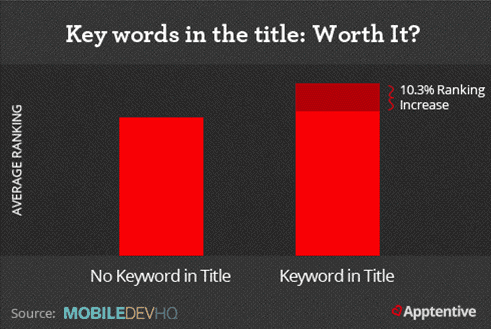
Image: Tune via Kissmetrics.
Why add an app keyword in the app name?
Apple App Store and Google Play Store search engines (based on their search algorithms) scan the apps for keywords whenever a user performs an app store search. If your app has user search keyword (terms) in it, the algorithm gives you higher priority over your competitors.
As a developer or a marketer, it’s always wise to include a few important keywords in your app name. But there is a catch! Be moderate. Don’t stuff your app title name with every keyword as this makes your valuable app looks spammy. Find the good balancing spot to add your keywords to the app title but also retaining its branding.
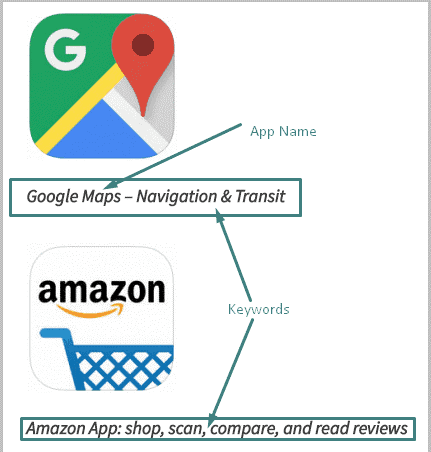
b) App subtitle (for Apple iOS App Store only)
This metadata text field was introduced in Apple iOS 11 and only available to Apple store apps. It appears under your app name (title) and is limited to 30 characters only.
You may wonder;
What’s the need for this field? It has two achievements for both apple apps store search engine and users. Since it is limited to only 3o characters, it’s the ideal place to also add your app keywords while communicating about the real value of your app to users or searchers. Search engines will use the title and its subtitles among other search fields to index your app in users search. So make good use of it to cover very important keywords for your app.
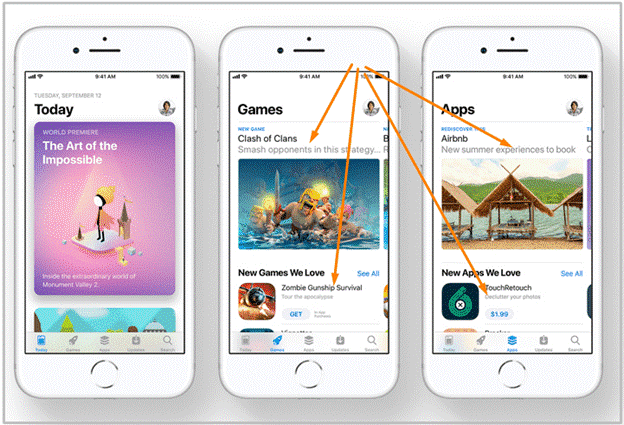
c)App description (for Google Play Store Apps)
This is another great field for Google Play Store Apps to explorer more about what your does. This metadata field gives you an opportunity to explain in detail what your app offers to your users. What’s this that they will benefit from your app? It’s not just a text field but Google Play Store search engines scan your app description for users search terms. If the search keywords are optimized and found in the description field, your app will get some rankings and get an opportunity to be visible in users search apps results.
Tip: while writing your app description with your keywords included, there are two sections you need to know as a developer – the above the fold section (the first few lines) – visible on the app page and the rest of the app description (below the fold) – usually you get this by tapping the “read more button”
Write a bullet list of your app’s biggest features to create a persuasive app description. It’s a great approach to bring simplicity while optimizing your app description with your app keywords.
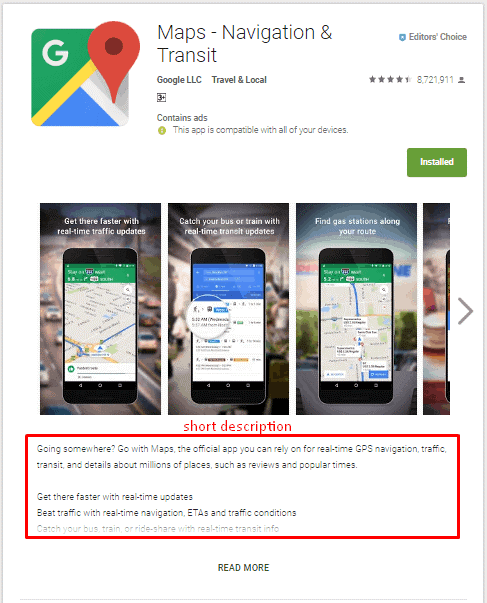
Why optimizing above the fold is a good way to better rankings and increased downloads?
From StoreMaven “10 Killer App Store Marketing Tips” post, the first impression matters most and an average of 5% of Google Play users will click the “read more” button below the short description text field (the above the fold section). How about the 95%?
As for iOS App Store, its clocking is at only 2%. This means that as a developer or a marketer looking for ways to optimize your mobile app with app store optimization strategies, you must utilize every character in the short description section with first impression content mixed with your app keywords. Don’t waste any space here. Make every word valuable. Above all, add a strong call-to-action line of text to encourage and persuade users to download and install your app.
d)App description (for iOS App Store)
This also applies to the new App Promotional Text in iOS 11.
Unlike Google Play Store app description field used by Google Play Store search engine to look for users’ key terms (keywords), the Apple iOS App Store does not search for app store keywords in the app description, but that does not mean iOS developers should neglect this important field. Even if it’s not used by Apple store search engine, users can benefit from it by learning much about the unique features of your app.
e)App Store Keyword field (available only for iOS App Store)
Of most text fields available in the Apple App Store, the App Store Keyword field decides how your app gets discovered with your app keywords. It’s a 100 character field and you don’t have to be lazy here. Fill in the field with your most important app store keywords for a better visibility and rankings.
The good strategy to make it optimized is to;
- Use high-quality keywords of your app and avoid repeating it.
- Separate every keyword by a comma
- Avoid space, articles and prepositions words. Remove any empty (extra) space to free up more space
- If possible, don’t include your company name, app name or app category
- You may use singular or plural words
- Use all the fields’ space with 100 characters.
- Don’t spell out “numbering” write it down in number.
That’s all for step 2. So far, you’ve learned in detail about keyword research and suggestion, keyword placement in the app store text fields and how to optimize those field with call-to-action download message while maintaining the value of your app keywords in it. All these strategies aimed at increasing your app store visibility, ranking, and downloads. It’s now time we move to the next step-step 3 of app store optimization (ASO).
Step 3: Convert The App Store Page Visitors To App Users.
What trigger your app store visitors to become your app downloaders? The answer lies in how well you optimize your app page with all the points mentioned above. But there are other important aspects that work together with step 2 above to boost your app downloads. We’ll begin looking at each of them one-by-one and how app developers need to take into consideration some of the app page design and the overall presentation to boost app installs.
a)App Icon
Look at your smartphones home screen. What you see there are several app icons with different functionality and different icon design style. The best and most downloaded apps are the ones with first impression icon design. In fact, it boosts your app download up to 560% according to splitmetrics.
What makes a good icon design?
The concept implies that a good icon is simple, eye-catching and represent your brand function. Icons inspire your visitors to download and have a test of what your app does. Moreover, top-rated icons stick with people’s memory and if it’s great enough, they’ll remember your app whenever they see the app icon.
And the best part? Colors actually affect our purchasing decisions. The best color design for a product always wins the purchase decision of a customer.
Take for example Twitter, their icon is simple but has a great first impression that’s filled with inspirations. The icon looks good no matter the icon scalability required by any app store. Their color choice also looks good against dark or light backgrounds.
That’s a great concept. To get more inspirations, visit your favorite app store and browse the top-rated app in your category and go after those icons that have a simple, eye-catching and compelling icons for your next icon app design. To avoid app confliction or confusion from your users, make your icon unique and totally different from your competitors. Build your own brand with contrasting colors with awesome shapes.
Here is an image of color inspiration to help guide you in your app icon design:

Source: bufferapp
Tip: make your app icons uniform with your app website or landing page colors. This help builds a strong brand for your app. Take the likes of Facebook, WhatsApp, Twitter, Viber, Uber etc. their app’s icon represents their online brands.
b)App Screenshots
Like your app icon, users use your app screenshots to get a glue of what your app best functionality. They depend on these screenshots as the best app sections that offer the best solutions. That means more than 60% of app searches preview the first two app screenshots before making a download decision.
The hard part is that the same percentage of users view all the screenshots available in your app store page including other detailed information before making a purchase decision.
That means apps screenshots increases your app conversion rate by more than 25%. Make every effort to produce better screenshots with each telling a single message about your mobile app. Add a short caption/explanation in each of your app screenshots. This technique simply tells the viewer more about each of your screenshots.
Tip: Vertical screenshots orientation are better than horizontal for small screen mobile users. Screen dimensions are no longer a problem for app store optimization since the app store will adjust screenshots to sizes of all phone generations automatically (this is especially for the case of iPhones).
You can even add your app screenshots for smartphones, and tablets at the same time.
c)Preview video
That’s another great strategy for app store optimization (ASO). App video preview increases your app download rate by more than 23%.
Video production may be difficult for you. If you don’t have enough resource to produce your own videos, consider hiring a qualified expert or outsource a video editor from qualified freelancer. Make sure they understand your app features and let them give the best shot (Focus on the best features, instead of all features) to attract more views and downloads. Include a call-to-action voice with the best background video music.
If you’re not sure where to start, have a chat with Apptamin. They are the best app marketing video company well known for its app videos.
d)Ratings & Reviews
We’ll talk a lot about your app reviews and ratings here. As part of the App Store Optimization (ASO), we’ll take a deep analysis of how to effectively manage your app reviews to get better app visibility, ranking and ultimately to attract more downloads.
How to optimize app store ratings:
There are several ways you can use to optimize your app ratings from both your active users and new customers. The process is to find the most effective approach that will trigger your use to willingly rate and leave a review about your app.
For example, you can wait until your app user completes a certain action in your app like finishing a mission in a game. If their first game was lovely and impactful, they definitely rate it 5 stars. Don’t beg for a review. Ask them nicely in a friendly but professional approach.
A message prompt to ask your users for their app experience via a review can be something like this:
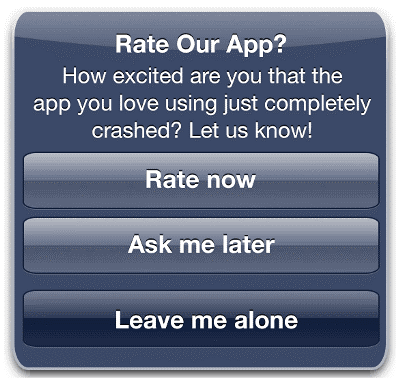
Image source: Apptentive
The truth about formulating a better user review is to try as much as possible to make your users rate your app with great experience. No one really likes your mobile app popups or alerts for reviews. I too hate it the most. No matter how much you crave for your app reviews, your users are pressing it hard to rate your app if you keep distracting them. They may even dislike your approach and go ahead with a negative review like this.
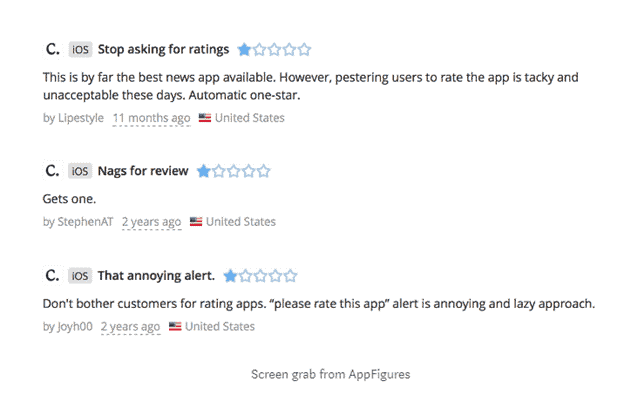
And you know what happens with your app as a developer. It gets hidden from search results and decreased rankings.
App ratings are greatly necessary for two things when it comes to app store optimization.
- Apps ratings are taken into account for users search results and top chart rankings. App store apps that gain better ratings with substantial downloads over time will remain in the app store top chart rankings and highly ranked in search results for a given keyword.
- Ratings act like the users’ judgment of your app. The more positive (high) ratings your app gets, the more downloads you’ll get.
That’s it.
And the simple rules when asking for your app review include:
- Did your app just crash and you receive some complaints? Don’t ask for app review after its crash.
- Don’t interrupt your users experience with your app review popups. Wait for the right time to ask for it.
- Delay asking for reviews/ratings until there is a constructive feedback.
How to effectively ask for reviews
There are several ways to ask for an app review but few are effective for better user experience. An effective approach to asking for reviews doesn’t involve distracting your users with “please rate us” command. Here’s how to go about it.
Integrate rating request within your app. This varies depending on what your app does. You may use the old fashion as discussed in the “simple app rules” above, but integrating it into your app is a great way to get absolute positive ratings and reviews about your app. It’s a kind of an ad within your app services. This technique boosts your users’ experience.
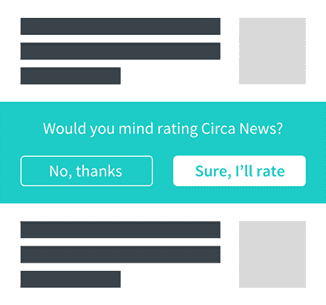
So you get the idea. Right?
Well.
When it comes to what to say when asking for a review, ask a question. Don’t beg.
Why?
You need a better user engagement that at long last it’ll help you with your app positive ratings. The engagement will typically convert even the negative users who may not like your app to rate it better with an utmost reasonable review.
Have a look at this approach from Image: Circa News via Medium
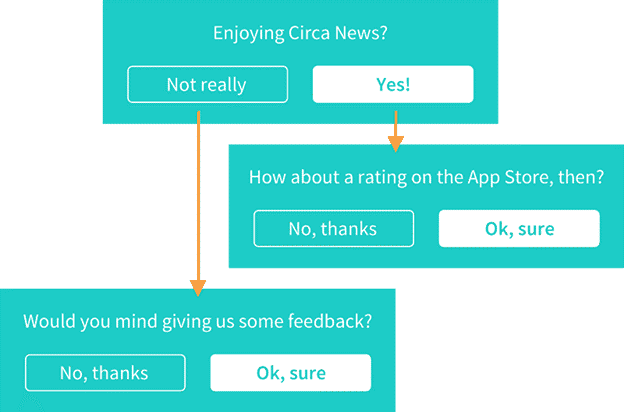
Now that you’ve dice the best way to get your app users ratings and reviews, it’s time to revisit each and every user review and look for the negative and positive parts of your app. Remember the best way to know if your app is worth your users is through reviews. Not all people love your app though. So try your best to reply to every review and give the best possible solution to your app reviewers?
Did something go wrong with the app? Let them know that you’ve seen their review and you’re looking for ways to improve it in the next update.
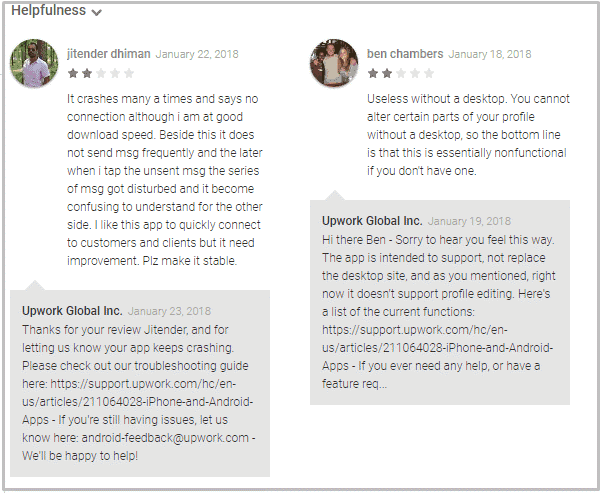
Can the problem be fixed right now? Fix their technical issue and consider asking them to update their rating and review.
Did you get a 5-star rating from a user? Give them a “big thanks” for rating your app. After all, you’re both benefiting from these 5 stars.
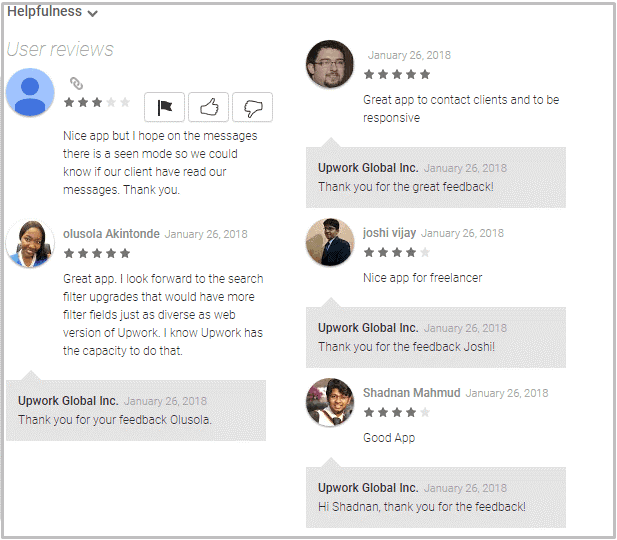
That’s all for the app review and rating optimization.
Let’s now move on to the next app store optimization (ASO) technique.
e)App Store App Size
The size of your app has a direct correlation to how users download it. The bigger the size of the app, the less it’ll attract more downloads. In most cases, users can’t download an app that’s more than 100MB using their mobile cellular service.
The worst thing about an app bigger than the recommended 100MB is that if the user was on a busy schedule like travelling, and by chance found that your app is worth their needs, they’ll try to download it but due to its size, they’ll leave it until a time they have access to a WI-FI. The problem? He/She can’t remember your app name anymore if they forget or fail to write it somewhere.
That’s how easy to lose a valuable customer.
So how can you optimize your app download with the ideal app size?
- Reduce the app size- compress some of the app graphics and make some content downloadable after install.
- Don’t add too much unnecessary things to your app that increases its size. Most top 100 apps on the app store are less than 100MB.
f)App Update Frequency
The best apps in the market are frequently updated with bugs fixes, user experience and performance (enhancements) or new features added. Statistics from business insider show that there is a higher correlation between the number of app ratings & downloads and the frequency of those app updates.
Regular updates come with some great benefits like improving your app user loyalty and showing your app at the list of updates in the app store. This strategy shows you’re committed to the app functionality and user experience as well as being active in your app maintenance.
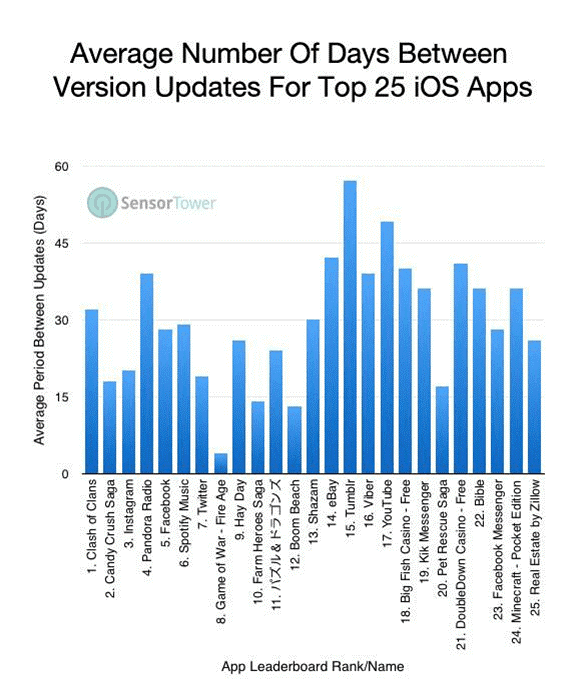
Chart source: Sensortower
As you can depict from the image chart, most of these top apps are updated with a frequency of 15-50 days.
g)App Store App Localization
The more app localization, the more your app get downloaded. The best approach to this is by localizing your app (whole or partly) to many languages.
That’s really a hard task?
The best approach is to first localize you app listing like performing tasks like translating your app name, app store keywords, screenshots, descriptions etc. performing this simple task can improve your app download to a value greater than even 500%. Localizing your app listings first helps you gauge how your app performs in different languages. If you find out your app performs well in some languages, consider localizing the app fully for best app downloads and better app reviews.
Step 4: App Conversion Rates
This is our final strategy in our complete guide to app store optimization (ASO). It’s now time to review what you’ve applied in the discussed ASO strategies above and track the number of impressions of your app visits and downloads.
Perform some app store page analytics like how many people visits your app page and fail to download your app? Or how many visit your app and install the app? Or how many visitors have access to your app video and screenshots? Such statistics help you come up with a comprehensive report on the most converting areas of your app page and the areas that need some enhancements.
The main goal is to find the spots that make people leaves your app page.
Step 5: Putting It Up Altogether
So far so good. We’re almost coming to the end of our complete guide to app store optimization (ASO). As always, visuals are better than writings. How can I sum up all that we’ve discussed in this guide?
I have got an infographic to show you for a quick preview of what we’ve discussed so far. The best thing about ASO is that when you effectively apply all the above steps in your app store page optimization, you’ll definitely get the results within a few given timeframe with an improved number of your app downloads. Make most of your app keyword and pay attention to every user review. Remember bad review damage your app visibility, rankings and downloads.
Always try to scrutinize everything to see what’s working and not for better app ranking and user experience. Keep your users ahead of everything. They are there to either build your app reputation or destroy it.
Here is the infographic for what we’ve discussed so far.
Detailed infographic produced by Y Media Labs.
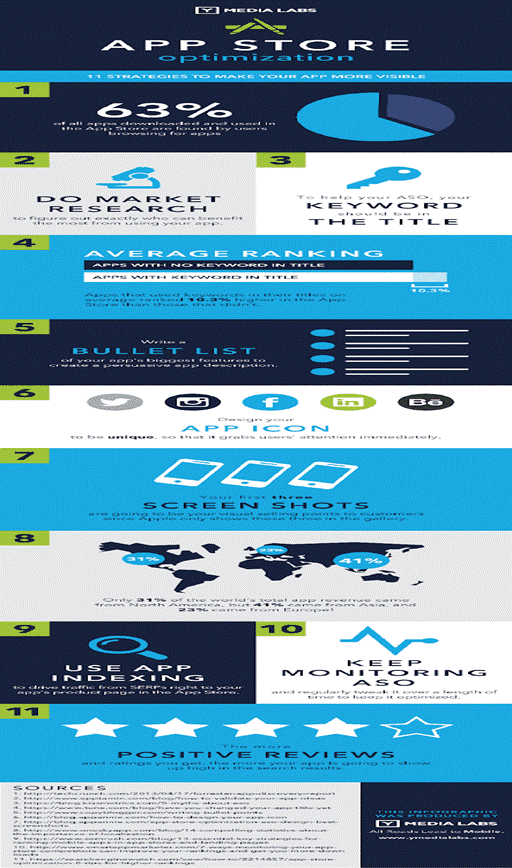
App store optimization is a process. Not everything works like what you expect. Keep repeating the steps time after time until you get the ideal spot for maximum rankings, visibility, and downloads for given app keywords and optimization strategies. Reach for a press release to review your app, get bloggers expert in your app niche to drive traffic to your app page. Go to social networks and strategically hunt those enthusiastic profiles who might find interest in your app. Even social influencers can do the job for you. In the end, every download increases your app visibility and rankings which is the most achieved process of app store optimization (ASO).